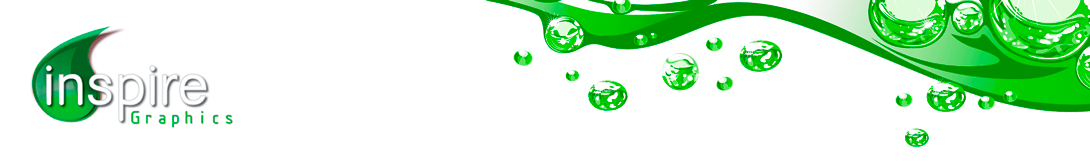Artwork Guidelines:
Please read the below guidelines carefully, using these guidelines will ensure your artwork is printed correctly.
Our design studio uses the latest Abode design suit to produce professional artworks to compliment our hardware product range.
Inspire Graphics expect files to be print ready and have the correct bleeds, outlined fonts, embedded images or to have these links supplied,in doing so these will reduce any delays in production.
If you are not experienced in graphic design packages, but want a high impact product, we recommend you use our reasonably priced design service to ensure you get the best possible product for your business.
Please note we do not except file formats from Word, Powerpoint, Publisher. These file formats cause us printing problems. If these packages are used export the file to a PDF format, taking care that PDF settings are suitably set for large format digital printing.
There is a PDF artwork guide for each product you select, this can be utilized by clicking on the download tab located on the related product page. This will help you create the right size artwork for digital printing.
To upload artwork, please use our Upload Artwork page
Preferred File Formats:
EPS, AI, PDF (press quality-Acrobat4 - PDF1.3), TIFF, JPEG.
Images:
For large format digital printing the original file should be CMYK and of sufficient resolution to aid a high quality print output. We recommend that your graphics should be a minimum of 300dpi at the size they are to be printed.
Fonts:
Convert fonts to outline were possible or supply all fonts that have been used within your artwork.
Scaling:
Please create your artwork to 100% scale up to A0. Thereafter work to a scale (i.e. 50% ; 25% ; 10%), please indicate on the file name the scaling, so no confusion is made (i.e filename@25%.PDF). Remember to allow for bleeds, where coloured backgrounds or images run to the edge of the page, create a 5mm minimum bleed. Please also ensure that any text in your artwork is far enough away from the bleed line, so it is not cropped off when media is cut to size.
Colours:
Our latex printers use 6 colours, *CMYK+LM+LC. This six color digital printing process uses CMYK inks plus a lighter shade of cyan (LC) and magenta (LM) to create more photo-realistic images. Please note that our printers can not print metallic colours. In your artwork use process colours, not spot Pantone colours for it can sometimes be near impossible to match certain colours with a CMYK process system. Please use a spot to process colour chart to save any printing problems and please convert any Pantone tints to CMYK equivalent. (* Colours: Cyan, Magenta, Yellow, Black + Light Magenta + Light Cyan).
Proofs:
If your artwork requires s colour matching, please provide a hard copy proof stating your requirements. A low resolution PDF proof can be sent via email, please name and make it clear that it is the proof file not the file for printing.
Abobe software:
Please ensure your colour profiles settings are set to Europe Prepress 3.
Photoshop:
Please convert file to CMYK and flatten layers. Do not suppy DCS (desktop colour separations), and convert duotone to CMYK.
Illustrator:
Please save as EPS format with the size of the document being the same size as the artwork. Colour mode to be CMYK. Flatten all images and transparency effects, so printing output will be problem free. All fonts to be outlined (vectored), embed all images or supply them separately.
Indesign:
Please make the document size the same size as your artwork. Send font and CMYK images separately with your design file. Use the built in indesign export tools to help you gather the correct files and create a report detailing the contents.
If you need any further assistance in the submitting your artwork, please email us at: sales@inspiregraphics.co.uk.